
Tuesday, September 29, 2009
Monday, September 28, 2009
What I learned last week. #6
I learned that it is impossible to buy small quantities of real chenille "dots" or wired chenille for veils. There are approximately 2 websites that sell them in the world and both have outrageous minimums and shipping charges. True story.
I learned that there is a sticky situation when you are between not being able to afford bulk but selling to many of your product to not buy in bulk. a.k.a. : you run out of stuff....A LOT.
I learned that out of necessity you will come up with ways to keep things in order. Don't waste a lot of time trying to force it, it will happen on its own.
I learned that returning supplies to the craft store instead of just saying "oh well it didn't work for this project but I'm sure i will use it later" is much more satisfying than ending up with more supplies than you have storage for.
I learned that USPS first class mail to your own state isn't as solid as you would think. Thank you, post office, for helping me to stress a Bride out and force her into a non veiled wedding.
On that note I learned that if someone wants something with expedited shipping...make them pay for priority, even if they live in your own state.
I learned a lot this week!!
What did you learn?


Friday, September 25, 2009
via you are remarkable:
Every day is the best day ever. No second chances and no regrets, now and now and now. Memory is a reminder of… memory is a reminder that things were one way before, but TODAY is the chance to make everything how you want it to you be.
The first step is the first step towards the sun.
Start your day:
Today is going to be the best today that I can live.
Wake up.
Breathe in; the sun warms the air and your lungs smile.
The sunshine in your lungs permeates your blood.
Spreads throughout your entire body.
Energy, energy, energy.

Thursday, September 24, 2009
My To-do List
- Go to the DMV (booo)
- Go to Joann Fabrics & Micheal's for a few supplies
- Figure out how to make wired chenille
- Go pick up shipping supplies order at Staples
- Go to Post Office
- Finish 2 Custom Jobs
- Post the dotted Veils on Ebay
- Take pictures of new clips on Head & all of the hair attachment options
- Set up a new level on worm composting bin
- Email Misery Kid guys
- Call Mom
- Call t-mobile
- Write Landlord back
- Pack up 3 orders


Wednesday, September 23, 2009
Following directions...
Ok so I need some advice.
In my DIY Birdcage Veil kits I state:
♥•♥ During checkout please specify *HAIR COLOR* and choose a:
• COMB (METAL: black or silver / PLASTIC: brown or clear)
• CLIP (to match hair color)
• or BOBBY-PINS (to match hair color)
The words vary sometimes but the jist is the same:
♥ During checkout please specify if you would like a:
• comb (in black or silver metal, brown or clear plastic)
• clip (in black, silver, or red)
• or bobby-pins (in blonds, browns, and black).
Or
♥Please specify if you would like a:
•comb (in black or silver metal, brown or clear plastic
OR
•clip (in black, silver, or red)
OR
•bobby-pin (in blonds, brunettes and black)
Now the problem is...no one EVER says in the message to seller on etsy or paypal what they want. Maybe 1 out of 10 people tell me what they want. For all the other people i email them and ask and wait....sometimes they never respond and I end up just sending it with a variety of hair attachments which costs me extra money.
Any suggestions?
Teneisha

Monday, September 21, 2009
What I learned last week. #5
This past week or two has been pretty fantastic sales wise. Listing the DIY kits has done wonders for my shop! So what did I learn?
1. There really is a magic number of items in your shop that helps drive traffic. I had boosts when i hit 50 products, 80 products and then 90+. Between 98-101 has been pretty good to me!
2. For every 1 tough and annoying custom job there are 5 awesome ones.
3. Buying a small postal scale to get the exact weight of my packages really will save me money.
4. Sometimes its really hard to find time to sit down and make more of what you sell!

Sunday, September 20, 2009
Saturday, September 19, 2009
Have a great weekend!
The Hillcrest Art Nights went better this time but still wasn't good enough to call it a success. I think my two sales may have been more than what most people got so I am grateful. The bummer about these San Diego shows is that there are a lot of great artists and crafters around...but no one is buying.
In other news my DIY Fascinator and Birdcage Veil Kits seem to be doing well which is exciting!
Have a great weekend!

Friday, September 18, 2009
Tuesday, September 15, 2009
price points
Tomorrow is my second "Hillcrest Art Nights" booth set up and I'm trying a new pricing strategy this time.
I am grouping into price points.
Before i had everything individually priced and people inevitably picked up the most expensive thing on the table (because it was the prettiest) and then walked away because they assumed that everything on the table was that price. This time around i will have a display of $5, $8, $10 and maybe $12.
I'm not bringing anything worth over $15.
Although my talents will not be shown...people are not going to impulse buy a $35 hair piece on the street.
Wish me luck!
Teneisha

Monday, September 14, 2009
Gosh, I forgot...
Totally forgot to do a "what i learned last week" post! Oops. OK, here goes.
I learned that:
- If you stop thinking about something and just do it, it really wont take that long.
- That people always want what you just ran out of...
- That once you find the right combination of marketing it really does seem work.
- That even when your marketing seems to work there is still so much left to do.
- That other people can think of ways to use your creations in ways you never would have thought to market!
Teneisha

If I had been a....
Saturday, September 12, 2009
Friday, September 11, 2009
Thursday, September 10, 2009
USPS Automated Machines Ripping Us Off??
I could not wait to get home and post about this because its a doozy.
I have often wondered if there was something fishy going on with the automated machines at the post office. I had my suspicions because there were a few times when i came into the post office for other reasons with boxes in tow that already had postage on them calculated through the usps website. During those times a postal worker was sitting at the automated machine, i guess to help people use it. They said oh let me just weigh those for you to make sure they have the correct postage on them...
And they never did.
Which of course infuriated and confused me.
A few other times I had used the machines on my own free will and it would add a whole POUND to the weight which i could not understand how my scale at home could be soooo off.
Then today happened. I went into a different post office to specifically use the automated machine. I weighed the package, asked for insurance and was ready to print out the postage (which i thought seemed a little high) when it told me that unless the large label would fit, I had to go to the counter. Usually you have a choice between a small or large label and I assume the machine was either out of small labels or it had something to do with the insurance.
So anyway- I go up the counter and ask for the same exact thing. Postage and insurance on a small domestic package.
Guess what...at the counter it was $1 less than at the machine.
!!!!
Has this happened to anyone else?
I will not be using those machines ever again that's for sure!

Le Sigh Blogger
Wednesday, September 09, 2009
Tuesday, September 08, 2009
What I learned last week. #4
What did i learn last week?
- I learned that in CA getting your sellers permit is just the first step. That once you have said sellers permit you then need a tax ID which means you need to pay your first tax initiation fees which are not cheap. I learned that even f you work from home and sell online you still have to pay higher zoning fees if you live in a neighborhood like mine. So what I really learned is why people keep their small businesses illegal.
- I learned that headbands are my biggest seller and that I need to make more...soon.
- I learned that rotary cutting blades do not help my craft in the least.
- I learned that bead shops have way cheaper Swarovski Crystals.
Teneisha

Friday, September 04, 2009
Introducing: DIY Birdcage Veil Kits
I know that sooo many brides, including myself spend hours trying to figure out what kind of veil material to buy, where you order it from, what is a good price, what color do i need...etc. etc. etc.
So I made a easy peasy kit. You get 18 inches of high quality netting, a needle, 6ft of clear thread, instruction and the buyers choice of hair attachment (comb, bobby pin, etc.).



So Check them out!

My space.
Thursday, September 03, 2009
Hair Accessories for the Brave Giveaway!

WIN A HAIR FASCINATOR OF YOUR CHOICE!
Go to the Live, Love, Laugh Blog to find out more.
Open to the USA, Europe, Mexico & Canada.

Go to the Live, Love, Laugh Blog to find out more.

Wednesday, September 02, 2009
Help for the Helpless Bloggers
 Ok so this morning I somehow came across the idea of "Site Maps" and Verifying your site (blog) with Google and all this other stuff I had never heard of. I thought that my Google Base and Google Analytic's were enough...Nope.
Ok so this morning I somehow came across the idea of "Site Maps" and Verifying your site (blog) with Google and all this other stuff I had never heard of. I thought that my Google Base and Google Analytic's were enough...Nope.
As a side note, you do not need to do this for your etsy page. Hopefully one day we WILL be able to, but not yet. You can do this for your blogs and any other website you may have.
So here is what Ive learned...
Step One
- Go to: https://www.google.com/webmasters/tools/
- Sign In (or sign up if you don't have a google user name)
- Click "Add a Site" and enter your URL in the pop up
Step Two
- Click the link called "Verify This Site"
- Now you will see a "Meta Tag" which looks something like this:

- Select and copy the entire tag beggining with <>
Step Three (For any web site you own)
- In a new window go to your site
- Find where you can edit your HTML sometimes known as your "Template HTML"
- *For Blogger go to "layout" and then "html"
- Look through your code to find your "Head" marks which will be inside these: < >
- You want to paste the "Meta Tag" code before your end head mark which has this mark before the word head: < / >
- Example:
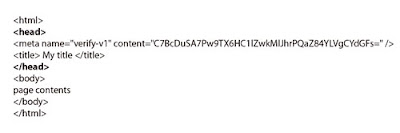
- Save your Edits
Step 4
- Go back to your Google Webmaster Tools page where you were verifying your site
- Click Verify
- If you put the code in the right place Google should find it quickly!
When I figure out the "site maps" issue, i will post about that as well.

Good Luck!

.jpg)










.jpg)


























